Vite vs Webpack: The Build Tools Battle That's Dividing Developers in 2025
Hello HaWkers, a silent revolution happened in the world of build tools. Vite, which barely existed a few years ago, is now ranked above Webpack in developer satisfaction. Projects are migrating en masse, and the question everyone asks is: should I migrate too?
The answer is not a simple "yes" or "no". Webpack still dominates in complex enterprise projects, while Vite has won the hearts of developers who value speed and simplicity. Let's deeply understand when each tool makes sense.
Why Vite Is Winning the Market
The big difference with Vite is in its approach. While Webpack bundles all code before serving, Vite leverages native browser ES modules to serve code on demand during development. The result? Instant startup even in giant projects.
In development, Webpack needs to process all code before you see anything in the browser. In large projects, this can take minutes. Vite starts in milliseconds because it doesn't bundle anything initially - it just transforms files as they are requested.
This difference radically changes the development experience. Hot Module Replacement (HMR) is instant in Vite because only the changed module is updated, without needing to reprocess dependencies.
// vite.config.js - Minimalist Vite configuration
import { defineConfig } from 'vite';
import react from '@vitejs/plugin-react';
import path from 'path';
export default defineConfig({
plugins: [react()],
// Simple and straightforward alias
resolve: {
alias: {
'@': path.resolve(__dirname, './src'),
'@components': path.resolve(__dirname, './src/components'),
'@utils': path.resolve(__dirname, './src/utils')
}
},
// Server config - extremely fast
server: {
port: 3000,
open: true,
// Instant HMR
hmr: {
overlay: true
}
},
// Optimized build for production
build: {
outDir: 'dist',
sourcemap: true,
// Rollup under the hood for production
rollupOptions: {
output: {
manualChunks: {
vendor: ['react', 'react-dom'],
utils: ['lodash', 'date-fns']
}
}
}
},
// Dependency optimizations
optimizeDeps: {
include: ['react', 'react-dom'],
exclude: ['@vite/client']
}
});
Compare with an equivalent Webpack configuration:
// webpack.config.js - Much more verbose
const path = require('path');
const HtmlWebpackPlugin = require('html-webpack-plugin');
const MiniCssExtractPlugin = require('mini-css-extract-plugin');
const TerserPlugin = require('terser-webpack-plugin');
module.exports = (env, argv) => {
const isDevelopment = argv.mode === 'development';
return {
entry: './src/main.jsx',
output: {
path: path.resolve(__dirname, 'dist'),
filename: isDevelopment ? '[name].js' : '[name].[contenthash].js',
clean: true
},
resolve: {
extensions: ['.js', '.jsx', '.json'],
alias: {
'@': path.resolve(__dirname, 'src'),
'@components': path.resolve(__dirname, 'src/components'),
'@utils': path.resolve(__dirname, 'src/utils')
}
},
module: {
rules: [
{
test: /\.(js|jsx)$/,
exclude: /node_modules/,
use: {
loader: 'babel-loader',
options: {
presets: ['@babel/preset-env', '@babel/preset-react']
}
}
},
{
test: /\.css$/,
use: [
isDevelopment ? 'style-loader' : MiniCssExtractPlugin.loader,
'css-loader',
'postcss-loader'
]
},
{
test: /\.(png|svg|jpg|jpeg|gif)$/i,
type: 'asset/resource'
}
]
},
plugins: [
new HtmlWebpackPlugin({
template: './index.html'
}),
!isDevelopment && new MiniCssExtractPlugin({
filename: '[name].[contenthash].css'
})
].filter(Boolean),
optimization: {
minimize: !isDevelopment,
minimizer: [new TerserPlugin()],
splitChunks: {
cacheGroups: {
vendor: {
test: /[\\/]node_modules[\\/](react|react-dom)[\\/]/,
name: 'vendor',
chunks: 'all'
},
utils: {
test: /[\\/]node_modules[\\/](lodash|date-fns)[\\/]/,
name: 'utils',
chunks: 'all'
}
}
}
},
devServer: {
port: 3000,
open: true,
hot: true,
historyApiFallback: true
},
devtool: isDevelopment ? 'eval-source-map' : 'source-map'
};
};
The difference is striking. Vite achieves the same result with 1/3 of the configuration code.
Performance in Numbers: Real Benchmarks
Let's look at concrete data. In a medium React project (500 components, 50MB node_modules):
Development - Cold Start:
- Webpack: 45-60 seconds
- Vite: 1.2-2 seconds
Hot Module Replacement:
- Webpack: 200-800ms
- Vite: 50-100ms
Production Build:
- Webpack: 120-180 seconds
- Vite: 80-120 seconds
// Demonstration: React project setup with Vite
// Automatically generated package.json
{
"name": "vite-react-app",
"version": "1.0.0",
"scripts": {
"dev": "vite", // Super fast development
"build": "vite build", // Optimized build
"preview": "vite preview" // Build preview
},
"dependencies": {
"react": "^18.2.0",
"react-dom": "^18.2.0"
},
"devDependencies": {
"@vitejs/plugin-react": "^4.0.0",
"vite": "^5.0.0"
}
}
// src/main.jsx - Simple entry point
import React from 'react';
import ReactDOM from 'react-dom/client';
import App from './App';
import './index.css';
ReactDOM.createRoot(document.getElementById('root')).render(
<React.StrictMode>
<App />
</React.StrictMode>
);
// Vite detects changes and updates instantly
// without reloading the entire page
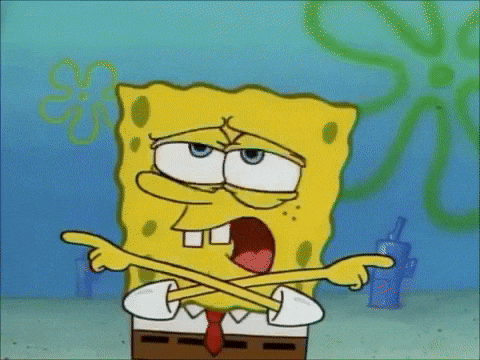
When Webpack Is Still the Best Choice
Despite Vite's advantages, Webpack remains essential in specific scenarios:
1. Support for Old Browsers Webpack with Babel allows transpiling to ES5, supporting IE11 and very old browsers. Vite focuses on modern browsers with ES modules support.
2. Complex Node.js Modules Webpack has superior support for CommonJS modules and Node.js libraries that have not been updated to ES modules.
3. Advanced Customizations Projects that need granular control over every aspect of the build process still benefit from Webpack's extreme flexibility.
4. Micro-frontends and Module Federation Webpack Module Federation is unique and revolutionary for micro-frontend architectures.
// webpack.config.js - Module Federation
// Feature that Vite still doesn't have native equivalent
const ModuleFederationPlugin = require('webpack/lib/container/ModuleFederationPlugin');
module.exports = {
plugins: [
new ModuleFederationPlugin({
name: 'app1',
filename: 'remoteEntry.js',
exposes: {
'./Header': './src/components/Header',
'./Footer': './src/components/Footer'
},
remotes: {
app2: 'app2@http://localhost:3002/remoteEntry.js'
},
shared: {
react: { singleton: true, requiredVersion: '^18.0.0' },
'react-dom': { singleton: true, requiredVersion: '^18.0.0' }
}
})
]
};
// app1/src/App.jsx - Consuming component from another micro-frontend
import React, { lazy, Suspense } from 'react';
import LocalHeader from './components/Header';
// Importing component from app2 dynamically
const RemoteButton = lazy(() => import('app2/Button'));
function App() {
return (
<div>
<LocalHeader />
<h1>App 1</h1>
<Suspense fallback={<div>Loading...</div>}>
<RemoteButton />
</Suspense>
</div>
);
}
export default App;
For micro-frontends, Webpack with Module Federation is still unbeatable.
Migrating from Webpack to Vite: Is It Worth It?
Migration is not always trivial, but it can be very worthwhile in active projects. Here is a checklist:
// Migration Checklist Webpack → Vite
// 1. Install Vite and necessary plugins
npm install -D vite @vitejs/plugin-react
// 2. Create vite.config.js
import { defineConfig } from 'vite';
import react from '@vitejs/plugin-react';
import path from 'path';
export default defineConfig({
plugins: [react()],
resolve: {
alias: {
// Migrate aliases from webpack.config.js
'@': path.resolve(__dirname, './src')
}
},
server: {
port: 3000 // Same port as Webpack dev server
}
});
// 3. Update index.html
// Webpack injects scripts automatically via HtmlWebpackPlugin
// Vite requires manual script
<!DOCTYPE html>
<html lang="en">
<head>
<meta charset="UTF-8" />
<meta name="viewport" content="width=device-width, initial-scale=1.0" />
<title>My App</title>
</head>
<body>
<div id="root"></div>
<!-- Add script type="module" -->
<script type="module" src="/src/main.jsx"></script>
</body>
</html>
// 4. Update asset imports
// Webpack: import logo from './logo.png'
// Vite: works the same, but can use ?url, ?raw, ?worker
// Normal import (Webpack and Vite)
import logo from './assets/logo.png';
// Vite offers special suffixes
import logoUrl from './assets/logo.png?url'; // Force URL
import svgRaw from './icon.svg?raw'; // Raw content
import Worker from './worker.js?worker'; // Web Worker
// 5. Environment variables
// Webpack: process.env.REACT_APP_API_URL
// Vite: import.meta.env.VITE_API_URL
// .env
VITE_API_URL=https://api.example.com
VITE_APP_TITLE=My App
// Usage in code
const apiUrl = import.meta.env.VITE_API_URL;
const isDev = import.meta.env.DEV;
const isProd = import.meta.env.PROD;
// 6. Update package.json scripts
{
"scripts": {
"dev": "vite",
"build": "vite build",
"preview": "vite preview"
}
}
// 7. Remove Webpack dependencies
npm uninstall webpack webpack-cli webpack-dev-server
npm uninstall html-webpack-plugin mini-css-extract-plugin
npm uninstall babel-loader @babel/core @babel/preset-env
// ... and other Webpack-specific dependencies
Potential migration issues:
- CommonJS modules: Some old libraries use
require()which Vite doesn't support natively - Node.js polyfills: Vite doesn't automatically polyfill Node modules like
path,fs, etc - Dynamic requires:
require('./file-' + variable)doesn't work in Vite
// Solution for problematic CommonJS libraries
// vite.config.js
export default defineConfig({
optimizeDeps: {
// Force pre-bundle CommonJS libraries
include: ['problematic-lib', 'another-old-lib']
},
resolve: {
alias: {
// Polyfills if absolutely necessary
path: 'path-browserify',
stream: 'stream-browserify'
}
}
});
Vite in Production: Myths and Truths
Many developers hesitate to use Vite because they believe "it's only for dev". This is a myth. In production, Vite uses Rollup - an extremely efficient and mature bundler.
Vite's production build generates optimized bundles, with aggressive tree-shaking, intelligent code splitting, and advanced optimizations.
// Optimized production build
// vite.config.js
export default defineConfig({
build: {
// Target for modern browsers
target: 'esnext',
// Advanced optimizations
minify: 'terser',
terserOptions: {
compress: {
drop_console: true, // Remove console.logs in production
drop_debugger: true
}
},
// Manual code splitting for fine control
rollupOptions: {
output: {
manualChunks: {
// Separate large vendors
'react-vendor': ['react', 'react-dom'],
'ui-vendor': ['@mui/material', '@emotion/react'],
// Utility libraries
'utils': ['lodash-es', 'date-fns', 'axios']
},
// Naming pattern for cache busting
chunkFileNames: 'js/[name]-[hash].js',
entryFileNames: 'js/[name]-[hash].js',
assetFileNames: 'assets/[name]-[hash].[ext]'
}
},
// Large chunks can be problematic
chunkSizeWarningLimit: 1000,
// Source maps for production debugging
sourcemap: true,
// Report bundle sizes
reportCompressedSize: true
}
});
The Future of Build Tools
The trend is clear: faster tools are winning. Vite leads, but others like Turbopack (from the creator of Webpack) and esbuild are pushing the limits even further.
The reality is that developers value speed. Seconds saved on each code change add up to hours over a project. This time savings is tangible and justifies adopting modern tools.
If you are starting a new project today, Vite is the most sensible choice for 90% of cases. Legacy projects with Webpack can continue as is, but consider migration if the development experience is impacting productivity.
If you are excited about the performance possibilities that Vite offers, I recommend checking out another article: WebAssembly and JavaScript: The Revolution Transforming Web Performance where you will discover another technology revolutionizing performance in web development.
Let's go! 🦅
📚 Want to Deepen Your JavaScript Knowledge?
This article covered build tools and optimization, but there is much more to explore in modern development.
Developers who invest in solid, structured knowledge tend to have more opportunities in the market.
Complete Study Material
If you want to master JavaScript from basics to advanced, I have prepared a complete guide:
Investment options:
- 2x of $13.08 on card
- or $24.90 at sight
👉 Learn About JavaScript Guide
💡 Material updated with industry best practices

