Server-First Development: How Astro, SvelteKit and Remix Are Changing the Game
Hello HaWkers, have you noticed how web development is going through a fundamental shift? After years dominated by SPAs (Single Page Applications) and client-side rendering, a new generation of frameworks is bringing the server back to center stage.
Astro, SvelteKit, Remix, and even Next.js itself are embracing the server-first approach. But why is this change happening now? And more importantly: should you care?
The Problem with Traditional SPAs
For years, we built React, Vue, and Angular applications that shipped megabytes of JavaScript to the browser. The promise was clear: instant interactivity and fluid experiences. The reality? Not always so simple.
Common challenges:
- Huge JavaScript bundles (300kb+ is not uncommon)
- Slow Time to Interactive, especially on mobile devices
- Complex SEO with client-side rendering
- Request waterfalls (fetch after fetch after fetch)
- Poor experience on slow connections
The server-first model solves many of these problems by sending ready-made HTML from the server, loading JavaScript only where truly necessary.
Astro: The Smart Minimalist
Astro adopts a radical philosophy: zero JavaScript by default. You only ship JS when explicitly needed.
Islands Architecture: Astro's big innovation is "islands of interactivity". You build static pages and add interactive components only where you need them.
---
// Astro component - runs on the server
import Counter from './Counter.jsx';
import Chart from './Chart.svelte';
import { getProducts } from '../api/products';
const products = await getProducts();
---
<html>
<body>
<h1>Our Store</h1>
<!-- Static HTML - zero JS -->
<section class="products">
{products.map(product => (
<div class="product-card">
<h3>{product.name}</h3>
<p>{product.description}</p>
</div>
))}
</section>
<!-- Interactive island - only this component loads JS -->
<Counter client:visible />
<!-- Another island - can be any framework! -->
<Chart client:idle data={salesData} />
</body>
</html>
Astro Advantages:
- Incredibly fast pages: Lighthouse 100 is common
- Total flexibility: Use React, Vue, Svelte, Solid in the same project
- Excellent DX: TypeScript, HMR, components from any framework
- Optimized build: Only necessary JS goes to production
When to use:
- Content sites (blogs, documentation, marketing)
- E-commerce with static product pages
- Dashboards with specific interactive parts
SvelteKit: Svelte's Native Performance + Powerful SSR
SvelteKit is Svelte's official full-stack framework. Unlike Astro, it's a complete application framework, not just for sites.
Smart Server-Side Rendering: SvelteKit renders on the server by default, but can easily add Svelte interactivity.
// src/routes/products/[id]/+page.server.js
// Runs ONLY on the server
export async function load({ params, fetch }) {
const product = await fetch(`/api/products/${params.id}`)
.then(r => r.json());
const relatedProducts = await fetch(`/api/products/related/${params.id}`)
.then(r => r.json());
return {
product,
relatedProducts
};
}
<!-- src/routes/products/[id]/+page.svelte -->
<!-- Renders on server, hydrates on client -->
<script>
export let data;
let quantity = 1;
let addedToCart = false;
async function addToCart() {
await fetch('/api/cart', {
method: 'POST',
body: JSON.stringify({
productId: data.product.id,
quantity
})
});
addedToCart = true;
setTimeout(() => addedToCart = false, 3000);
}
</script>
<div class="product-page">
<!-- HTML rendered on server -->
<h1>{data.product.name}</h1>
<p>{data.product.description}</p>
<span class="price">${data.product.price}</span>
<!-- Svelte interactivity -->
<div class="add-to-cart">
<input type="number" bind:value={quantity} min="1" />
<button on:click={addToCart}>
{#if addedToCart}
✓ Added!
{:else}
Add to Cart
{/if}
</button>
</div>
<!-- Complex interactive component -->
<ProductGallery images={data.product.images} />
<!-- List rendered on server -->
<section class="related">
<h2>Related Products</h2>
{#each data.relatedProducts as product}
<ProductCard {product} />
{/each}
</section>
</div>
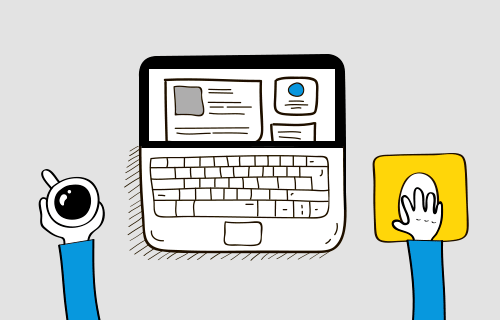
SvelteKit Differentials:
- File-based routing: Intuitive and powerful
- Server endpoints: Native API routes
- Adapters: Easy deploy (Vercel, Netlify, Node, Cloudflare Workers)
- Form actions: Forms work without JS
- Streaming SSR: Sends HTML progressively
Remix: The Full-Stack Framework with Superpowers
Remix takes the server-first approach even further. Created by the React Router developers, it reimagines how web applications should work.
Core Philosophy:
- Embrace web standards (forms, HTTP, cache)
- Optimize for perceived performance
- Server-side by default, client-side when it makes sense
// app/routes/products.$productId.jsx
// Loader - fetches data on the server
export async function loader({ params, request }) {
const product = await db.product.findUnique({
where: { id: params.productId },
include: { reviews: true, variants: true }
});
if (!product) {
throw new Response("Not Found", { status: 404 });
}
return json({ product });
}
// Action - processes forms on the server
export async function action({ request, params }) {
const formData = await request.formData();
const intent = formData.get('intent');
switch (intent) {
case 'add-to-cart': {
const variantId = formData.get('variantId');
const quantity = parseInt(formData.get('quantity'));
await addToCart(request, {
productId: params.productId,
variantId,
quantity
});
return json({ success: true });
}
case 'add-review': {
const rating = parseInt(formData.get('rating'));
const comment = formData.get('comment');
const review = await db.review.create({
data: {
productId: params.productId,
rating,
comment,
userId: await getUserId(request)
}
});
return json({ review });
}
default:
throw new Response("Invalid intent", { status: 400 });
}
}
// Component - renders on server + hydrates on client
export default function ProductPage() {
const { product } = useLoaderData();
const actionData = useActionData();
const navigation = useNavigation();
const isAddingToCart = navigation.state === 'submitting' &&
navigation.formData?.get('intent') === 'add-to-cart';
return (
<div className="product-page">
<h1>{product.name}</h1>
<p>{product.description}</p>
{/* Form works WITHOUT JavaScript! */}
<Form method="post">
<input type="hidden" name="intent" value="add-to-cart" />
<select name="variantId" required>
{product.variants.map(v => (
<option key={v.id} value={v.id}>
{v.name} - ${v.price}
</option>
))}
</select>
<input type="number" name="quantity" defaultValue="1" min="1" />
<button type="submit" disabled={isAddingToCart}>
{isAddingToCart ? 'Adding...' : 'Add to Cart'}
</button>
</Form>
{actionData?.success && (
<p className="success">✓ Product added to cart!</p>
)}
{/* Reviews with optimistic mutations */}
<section className="reviews">
<h2>Reviews</h2>
<Form method="post">
<input type="hidden" name="intent" value="add-review" />
<select name="rating" required>
<option value="5">⭐⭐⭐⭐⭐</option>
<option value="4">⭐⭐⭐⭐</option>
<option value="3">⭐⭐⭐</option>
<option value="2">⭐⭐</option>
<option value="1">⭐</option>
</select>
<textarea name="comment" required placeholder="Your review..." />
<button type="submit">Submit Review</button>
</Form>
<div className="reviews-list">
{product.reviews.map(review => (
<ReviewCard key={review.id} review={review} />
))}
</div>
</section>
</div>
);
}
Remix Superpowers:
- Nested routing: Nested layouts that load data in parallel
- Optimistic UI: Instant updates while server processes
- Error boundaries: Granular error handling
- Progressive enhancement: Works without JS, improves with JS
Comparison: Which One to Choose?
| Aspect | Astro | SvelteKit | Remix |
|---|---|---|---|
| Best for | Content sites | Full-stack apps | Complex apps |
| Client JS | Minimal | Moderate | Moderate |
| Flexibility | Multi-framework | Svelte only | React only |
| Learning curve | Low | Medium | Medium-High |
| Performance | Exceptional | Excellent | Excellent |
| Ecosystem | Growing | Mature | Growing |
Migrating to Server-First: Where to Start
1. Evaluate your use case:
- Content site? → Astro
- Existing Svelte app? → SvelteKit
- Complex React app? → Remix or Next.js 14+
2. Start small: You don't need to rewrite everything. Many teams start with:
- Landing pages in Astro
- Blog/docs in Astro or SvelteKit
- New features in server-first
3. Learn the patterns:
// Common pattern: Progressive Enhancement
// Without JS - form works via traditional HTTP POST
<form method="post" action="/api/contact">
<input name="email" type="email" required />
<button>Submit</button>
</form>
// With JS - adds improved UX
<script>
const form = document.querySelector('form');
form.addEventListener('submit', async (e) => {
e.preventDefault();
const formData = new FormData(form);
const response = await fetch('/api/contact', {
method: 'POST',
body: formData
});
// Instant feedback, no reload
if (response.ok) {
showToast('Message sent!');
form.reset();
}
});
</script>
The Future is Server-First (But Not Only Server)
The trend is not to abandon client interactivity, but to be intentional about it. Send HTML from the server when possible, JavaScript when necessary.
Measurable benefits:
- Performance: 40-60% reduction in Time to Interactive
- SEO: Better indexing and Core Web Vitals
- Accessibility: Works without JS enables more users
- DX: Less state complexity, simpler cache
If you want to better understand how to work with modern APIs in this context, I recommend Promises in JavaScript: Master the Asynchronous, essential for loaders and actions.
Let's go! 🦅
📚 Want to Deepen Your JavaScript Knowledge?
This article covered server-first frameworks, but there's much more to explore in modern development.
Developers who invest in solid, structured knowledge tend to have more opportunities in the market.
Complete Study Material
If you want to master JavaScript from basics to advanced, I've prepared a complete guide:
Investment options:
- 2x of $13.08 on card
- or $24.90 at sight
👉 Learn About JavaScript Guide
💡 Material updated with industry best practices

