Claude 4 and the New Era of AI Coding: How AI Is Transforming Development
Hello HaWkers, we're living through a historic moment in software development. Anthropic just launched Claude 4, and according to independent benchmarks, Claude Opus 4 has earned the title of best AI model in the world for coding. But what does this really mean for us developers?
The answer is simple yet profound: the way we write code is changing radically. AI coding tools are no longer experimental — they've become indispensable companions in the daily lives of millions of developers worldwide.
The Rise of AI Coding: From Experiment to Necessity
Just three years ago, the idea of an AI writing complex code seemed like science fiction. Today, developers using tools like GitHub Copilot, Cursor, and Claude Code report productivity increases of 30% to 55% on specific tasks.
Claude 4 Opus represents an impressive qualitative leap. It doesn't just autocomplete code — it understands context, architecture, design patterns, and can work on complex, long-running tasks. We're talking about an assistant that can refactor entire systems, create comprehensive tests, and even debug obscure problems.
Microsoft has already integrated Claude models into Microsoft 365 Copilot, offering enterprise users more options beyond OpenAI models. This diversification shows that the market is maturing and recognizing that different models have different strengths.
How Does AI Coding Work in Practice?
Let's be practical. Here's a real example of how you can use Claude or similar tools to accelerate your development:
// Prompt to AI: "Create a React hook to manage authentication state with JWT"
import { useState, useEffect, useCallback } from 'react';
export function useAuth() {
const [user, setUser] = useState(null);
const [loading, setLoading] = useState(true);
const [error, setError] = useState(null);
// Verify token on component mount
useEffect(() => {
const token = localStorage.getItem('authToken');
if (token) {
verifyToken(token);
} else {
setLoading(false);
}
}, []);
const verifyToken = async (token) => {
try {
const response = await fetch('/api/auth/verify', {
headers: {
'Authorization': `Bearer ${token}`
}
});
if (response.ok) {
const userData = await response.json();
setUser(userData);
} else {
localStorage.removeItem('authToken');
}
} catch (err) {
setError(err.message);
} finally {
setLoading(false);
}
};
const login = useCallback(async (email, password) => {
setLoading(true);
setError(null);
try {
const response = await fetch('/api/auth/login', {
method: 'POST',
headers: { 'Content-Type': 'application/json' },
body: JSON.stringify({ email, password })
});
if (!response.ok) throw new Error('Login failed');
const { token, user: userData } = await response.json();
localStorage.setItem('authToken', token);
setUser(userData);
} catch (err) {
setError(err.message);
throw err;
} finally {
setLoading(false);
}
}, []);
const logout = useCallback(() => {
localStorage.removeItem('authToken');
setUser(null);
}, []);
return { user, loading, error, login, logout };
}
This code was generated in seconds. But what's most impressive isn't the speed — it's that it follows best practices, includes error handling, and is ready to be used in production with minor adjustments.
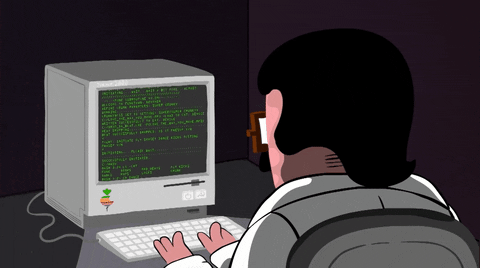
Claude 4 vs OpenAI: The Battle for Best Coding Models
For a long time, OpenAI's GPT models dominated the AI coding market. But in 2025, the game changed. Claude 4 Opus brought superior capabilities specifically for software development:
Claude 4 Opus Advantages:
- Massive context: Processes up to 200K tokens, allowing analysis of entire code files
- Advanced reasoning: Better understanding of architecture and complex patterns
- Long-running tasks: Can work on extensive refactorings without losing track
- Autonomous agents: Ability to execute complete workflows with multiple steps
Where OpenAI Still Competes:
- Response speed on some tasks
- Native integration with more tools (for now)
- Larger community and more learning resources
AI Coding Tools You Should Know About
The AI coding ecosystem exploded in 2025. Here are the most impactful tools:
1. GitHub Copilot
The pioneer is still the reference. Integrated with VS Code, it suggests code in real-time as you type.
// You start writing...
function calculateTax
// Copilot completes:
function calculateTaxAmount(price, taxRate) {
if (!price || !taxRate) {
throw new Error('Price and tax rate are required');
}
return price * (taxRate / 100);
}
2. Cursor
Complete editor built on top of VS Code, with native AI that understands your entire project context.
3. Claude Code
Command-line assistant that can autonomously execute complex tasks, from creating complete features to performing code reviews.
4. Amazon CodeWhisperer
AWS's free alternative with a focus on security and compliance.
The Real Impact on Developer Productivity
Recent studies show fascinating data about AI coding usage:
- Developers complete tasks 55% faster when using Copilot in certain activities
- 88% of developers feel more productive with AI tools
- 40% reduction in time spent on repetitive tasks and boilerplate code
But there's a critical side: these tools work best for experienced developers. Beginners might generate code that works but they don't understand, creating technical debt.
How to Use AI Intelligently in Development
The key isn't letting AI do everything — it's using it strategically:
✅ Use AI for:
- Generating boilerplate code and initial structures
- Writing unit and integration tests
- Documenting existing code
- Refactoring legacy code
- Exploring unfamiliar libraries
- Debugging complex problems
❌ Avoid using AI for:
- Architecture decisions without review
- Implementing critical business logic without understanding
- Copying code without validating security
- Replacing learning fundamentals
Here's an example of intelligent use:
// You have confusing legacy code
function p(a,b,c){return a?(b||0)+(c||0):0}
// Ask AI to refactor with descriptive names
function calculatePrice(hasDiscount, basePrice = 0, discountAmount = 0) {
if (!hasDiscount) {
return 0;
}
return basePrice + discountAmount;
}
// Now ask to document
/**
* Calculates final price with applied discount
* @param {boolean} hasDiscount - Whether discount should be applied
* @param {number} basePrice - Product base price
* @param {number} discountAmount - Discount value
* @returns {number} Calculated final price or 0 if no discount
*/
function calculatePrice(hasDiscount, basePrice = 0, discountAmount = 0) {
if (!hasDiscount) {
return 0;
}
return basePrice + discountAmount;
}
The Future of Development with AI
The integration between Claude and Microsoft, India's entry into commerce via chatbots, and the race between OpenAI and Anthropic signal one thing: AI in development isn't a trend, it's the new normal.
Soon, we'll see:
- Autonomous agents creating complete features from scratch
- Automatic code review with contextual suggestions
- Intelligent debugging that identifies and fixes bugs on its own
- Code translation between languages preserving logic
But human developers will remain essential. AI is a tool — powerful, yes, but still needs judgment, creativity, and business context understanding that only humans possess.
If you want to better understand how to work with asynchronous code in JavaScript, something fundamental when integrating with AI APIs, check out our article about Discovering the Power of Async/Await in JavaScript.
Let's go up! 🦅
🎯 Join Developers Who Are Evolving
Thousands of developers already use our material to accelerate their studies and achieve better positions in the market.
Why invest in structured knowledge?
Learning in an organized way with practical examples makes all the difference in your journey as a developer.
Start now:
- 2x of $13.08 on card
- or $24.90 at sight
"Excellent material for those who want to go deeper!" - John, Developer

